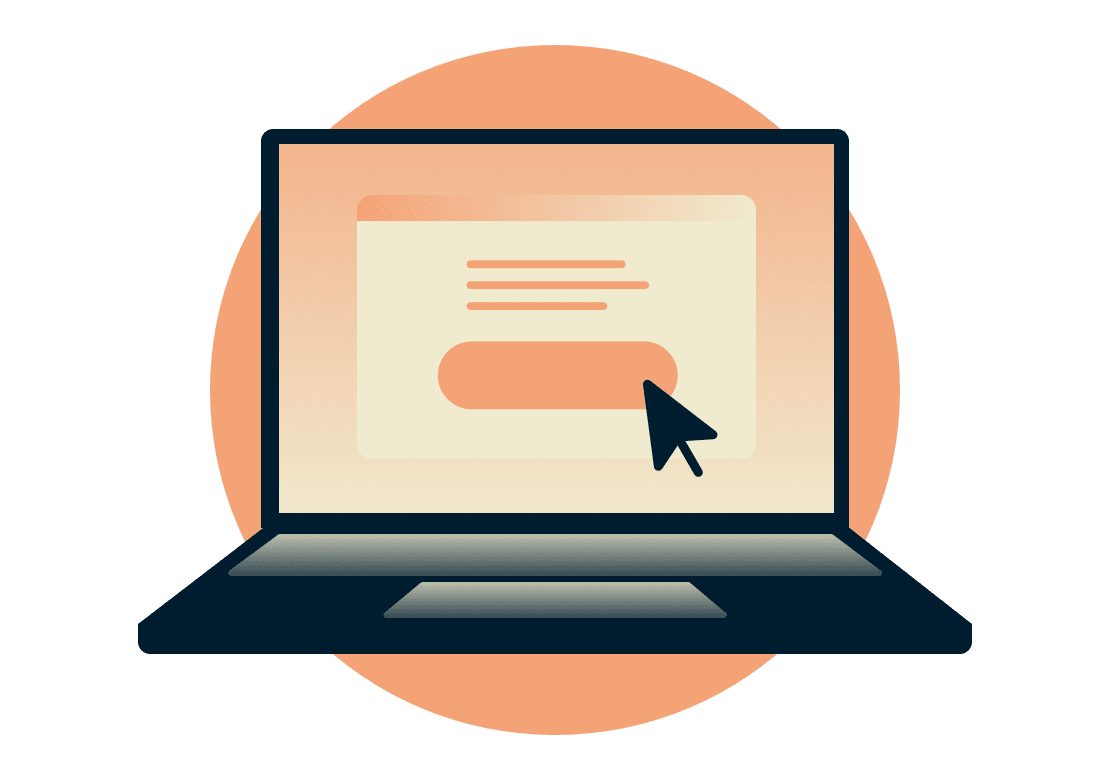Get a VPN for IPTV that works anywhere
It’s easier than ever to get IPTV to watch shows, movies, and sports online without the hassle of an antenna or the long-term commitment of a cable or satellite contract.
ExpressVPN is the best VPN for IPTV, helping you stream securely, privately, and with blazing-fast speeds from anywhere.*
30-day money-back guarantee
How to setup a VPN for IPTV
-
![How to sign up for ExpressVPN]()
Step 1
Sign up for ExpressVPN, the best VPN for IPTV.
-
Step 2
Check your email, follow the download link, and sign in.
-
![IPTV on a tv screen monitor.]()
Step 3
Choose a VPN location for your IPTV and start watching!
What is IPTV?

IPTV stands for Internet Protocol television. These services deliver live and on-demand video over IP networks instead of traditional means, like antenna, cable, or satellite. To access IPTV services, you’ll need either a set-top box or an internet connection.
For example, TobigoTV and Fubo IPTV are IPTV services delivered over a set-top box. Hulu + Live TV, Sling TV, and YouTube TV are also examples of IPTV platforms, though these are delivered via your home internet network rather than a physical box. These are also known as cord-cutting services, as they offer live TV channels and replace the need for traditional cable TV.
These days, most major cable and satellite providers, such as DirecTV, also include IPTV services as part of a standard subscription, so you can stream channels live even when you’re away from home.
Why ExpressVPN is the best IPTV VPN

Whether you’re watching a live basketball game or bingeing an on-demand drama series, ExpressVPN can help you overcome common IPTV streaming issues and get the best possible experience.
- Stream securely and privately. ExpressVPN routes your internet traffic, including your IPTV streams, through an encrypted VPN tunnel so no one can see which websites you visit or what services you use.
- Avoid ISP throttling. ISPs sometimes slow your speeds just because you’re streaming. ExpressVPN’s powerful encryption stops them from monitoring your activity, meaning you get to avoid content-based slowdowns and get more reliable speeds for better video quality.
- Get super-fast connectivity. ExpressVPN is built for speed. Our proprietary Lightway protocol is the best VPN protocol for IPTV because it provides the lightning-fast speeds necessary for streaming high-quality video, even in UHD.
- Watch on any network. Are network restrictions at work or school keeping you from watching your favorite shows and sports on IPTV? ExpressVPN allows you to unblock IPTV wherever you go, on any network.
Best ways to use ExpressVPN with IPTV
-
![Secure green lock.]()
Stay safe on public Wi-Fi
Public networks are convenient for streaming IPTV, but they’re also easy targets for cybercriminals looking to steal data like your login details. When you connect to ExpressVPN, you protect yourself with best-in-class encryption that hides your activity from prying eyes so no one can snoop on you.
-
![Borderless internet: A map with locations in Europe and the Americas.]()
Unblock IPTV from anywhere
With ExpressVPN, you can bypass annoying error codes or blocks when accessing your IPTV. Whether it’s a government ban or a firewall at work or school, ExpressVPN has servers in 105 countries, meaning you can always find one where you need it and unblock IPTV.
-
![Use ExpressVPN on up to 14* devices at once]()
Protect all your devices
Stream securely on every device! ExpressVPN has apps for Windows, Mac, Android, iOS, Linux, Apple TV, Android TV, and Fire TV. You can also install it on your router to cover all connected devices. ExpressVPN’s Pro subscription allows you to connect 14 devices simultaneously, so you can protect your whole household.
-
![TrustedServer technology lozenge visual]()
Block trackers and ads
Enjoy fewer distractions, preserve your bandwidth, and speed up load times with Express VPN’s ad blocker. It filters out most display ads, stopping them from loading and appearing, which means a better internet experience for you.
-
![Speedometer.]()
Protect your online privacy
Whether you’re streaming IPTV or doing something else, your internet activity is yours alone when you use ExpressVPN. With a strict no-logs policy, we never track or store your data or keep anything that could identify you. That means we’ll never share your data with third parties.
-
![Envelopes.]()
Secure your passwords
Keep your passwords to your IPTV services and all your other favorite sites secure with our secure password manager, ExpressVPN Keys. Included free with Advanced and Pro subscriptions, it has never been easier to use strong, unique login credentials without the stress of remembering them.
*See device details here.
Download a VPN for IPTV on all your devices
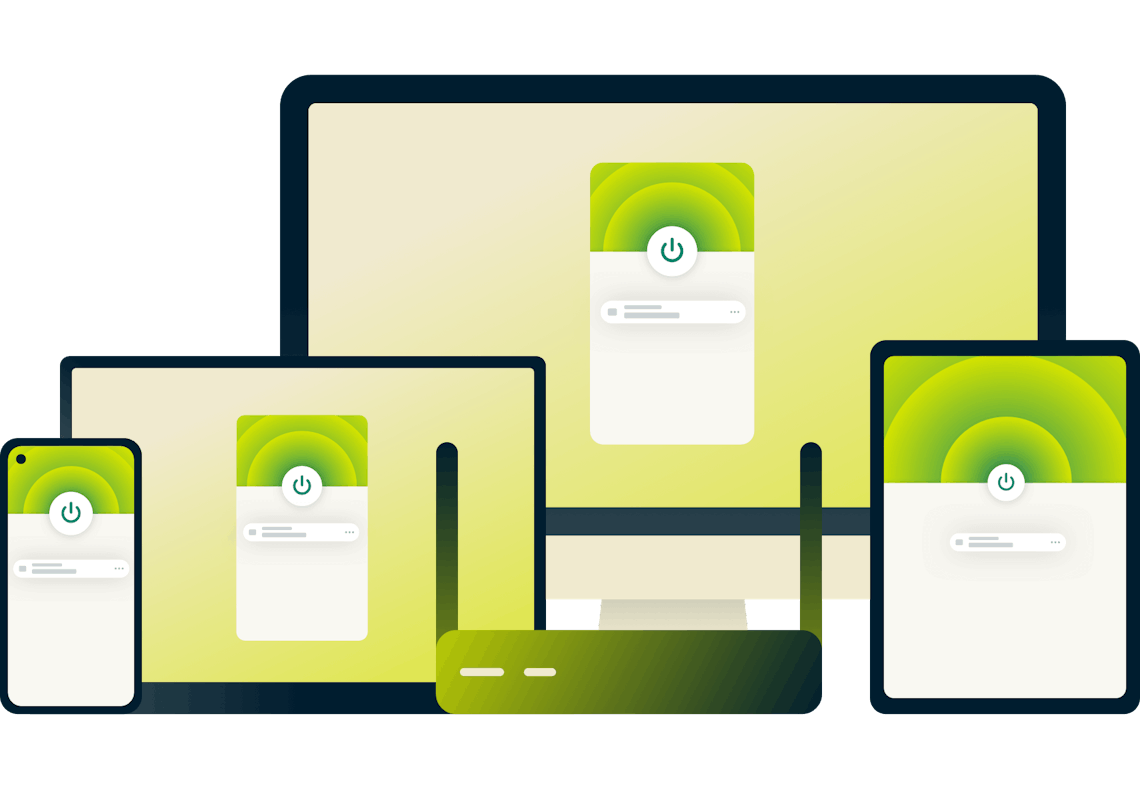
ExpressVPN offers easy-to-set-up apps for every popular platform, allowing you to download a VPN on all your devices and connect up to 14* at the same time.
*See device details here.
Can I use a free VPN for IPTV?
Free VPNs usually have small server networks, which can make it hard to find one with a server in your desired location. Even if you do, there may not be a server that works with your IPTV. Additionally, these networks tend to be overcrowded with users and have limited bandwidth, which can mean buffering and lagging video for you.
With servers in 105 countries, you can always find an ExpressVPN server that works with your IPTV right where you need it. ExpressVPN is built for speed, and with no data caps, you can stream for as long as you want with no restrictions.
| ExpressVPN | Most free VPNs | |
|---|---|---|
| Monthly data limit | Unlimited | 10GB |
| Number of countries with servers | 105 | <10 |
| Customer support | 24/7 live chat | |
| Compatible devices | All popular devices | Desktop and mobile |
| Tracks your online activity | Never | Maybe |
| Simultaneous connections | 14* | 1 |
| Custom VPN protocol | Lightway | None |
Why is my IPTV not working with a VPN?

You might be having issues because your VPN server is overloaded with traffic. Errors can also occur if your IPTV service detects and blocks VPNs. These services typically block VPNs to limit subscription sharing or prevent users from streaming content that isn’t available in their region.
If your VPN isn’t working with your IPTV service, try switching to ExpressVPN. You’ll get access to a global server fleet, exceptional speeds, and robust encryption, all of which make for a better streaming experience.
If you’re having issues accessing IPTV with ExpressVPN, try these simple troubleshooting steps:
- Clear the cookies and cache in your browser
- Log in to your IPTV from a different browser
- Connect to the server that’s closest to you
- Download the latest version of your IPTV and ExpressVPN apps
If you’re still experiencing issues, contact our 24/7 Support Team.
IPTV VPN FAQ
Which VPN server location is best for IPTV?
It depends on your IPTV, as you must choose a server location within its service area. It’s also best to choose a server near your physical location, as the distance between yourself and the server impacts how far the data must travel. The closer it is, the less distance it must travel and the faster your internet connection, which means better video quality.
Why is my IPTV not working with my VPN?
This may be because your IPTV has detected your VPN and blocked the associated IP address or because you’re on an overcrowded server. Either way, you can try clearing your cookies and cache if you’re on a browser. You can also try switching to another server. If you’re still having issues, get ExpressVPN. Our lightning-fast servers provide reliable access to IPTV.
Does a VPN help with IPTV buffering?
Yes, a VPN can help if your IPTV is buffering and lagging due to activity-based ISP throttling. Sometimes, ISPs slow your connection when they detect that you’re streaming to preserve bandwidth for other users. ExpressVPN hides your activity from your ISP, so they won’t be able to see when you stream and slow your connection. This means you get to enjoy a more stable connection for better video quality.
Do I need a VPN for IPTV on FireStick?
A VPN isn’t required to watch IPTV on an Amazon Fire TV Stick, but it can be very useful. If you have poor, lagging video quality, your ISP may be slowing your connection just because you’re streaming. A VPN can hide your activity from your ISP, stopping activity-based throttling. That means more reliable internet speeds for better video quality. The best VPN for IPTV on FireStick will also have fast speeds, like ExpressVPN.
How do you choose the best VPN for IPTV streaming?
The best option will have a large server network with fast speeds, ensuring you can always find a server where you need it, with the speeds necessary for great video quality. The VPN should also have strong encryption to keep your streaming secure.
ExpressVPN is the best VPN for IPTV. With super-fast servers in 105 countries, plus best-in-class encryption to safeguard your personal data and IPTV streams.
Try the best IPTV VPN risk-free
Take advantage of our risk-free 30-day money-back guarantee.
If you’re not satisfied watching IPTV with ExpressVPN for any reason, contact Support within 30 days and get a full refund.