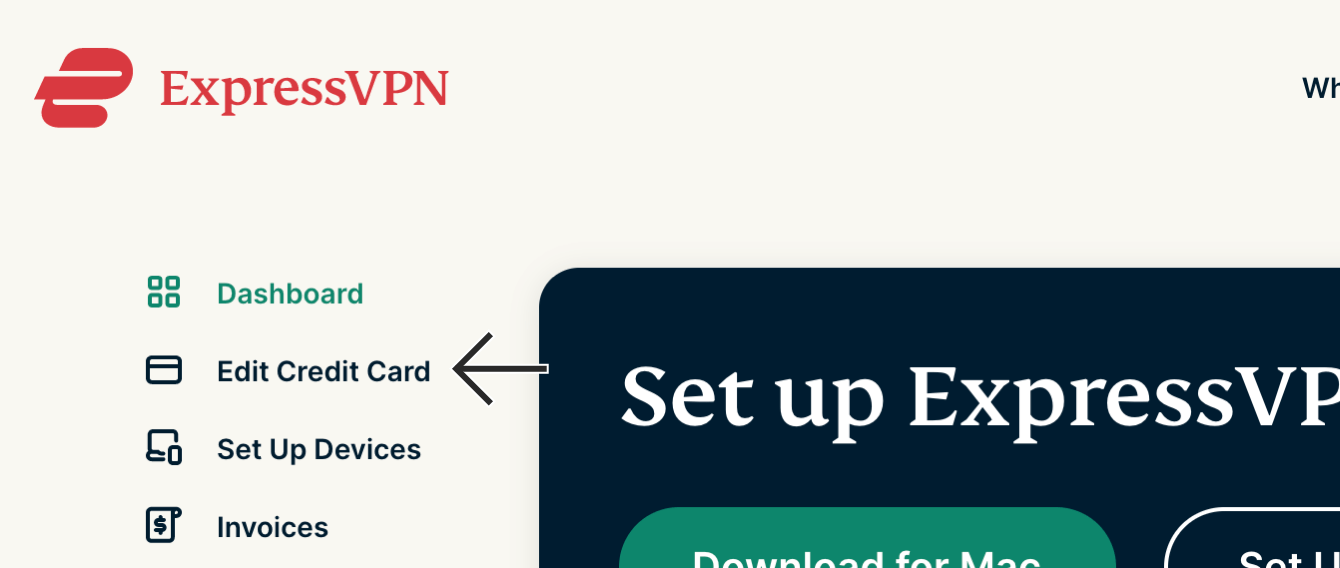This guide will show you how to update the credit card details associated with your ExpressVPN account. This allows you to renew your subscription using a different credit card from the one you used. You can only see your credit card information in your account settings if you previously purchased your subscription through the ExpressVPN website.
- Sign in to your ExpressVPN account.
- Select Edit Credit Card. (This option only appears if you have added a credit card to your account.)

- Enter your new credit card information.
- Select Save credit card details.
Your new credit card will be charged for your next payment.
Need help? Contact the ExpressVPN Support Team for immediate assistance.